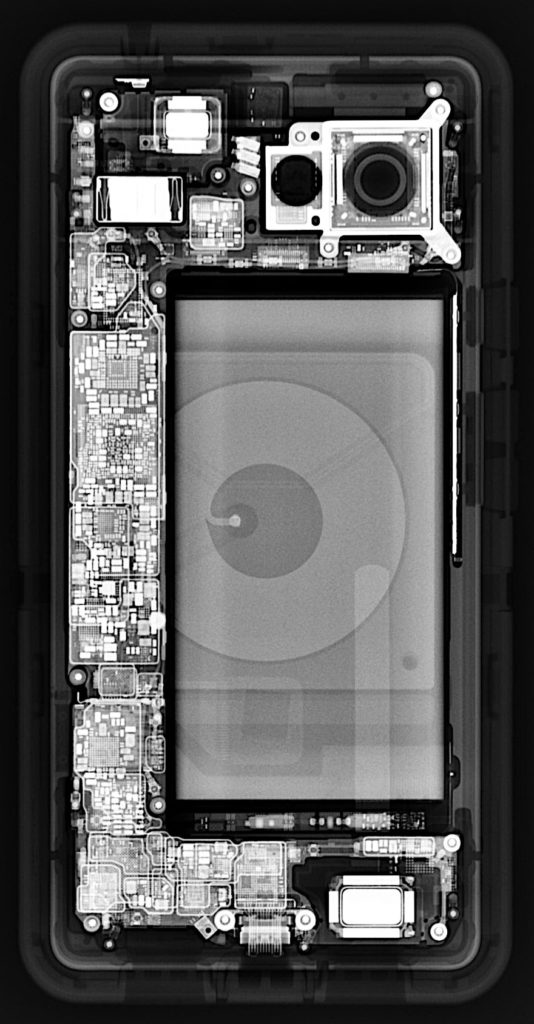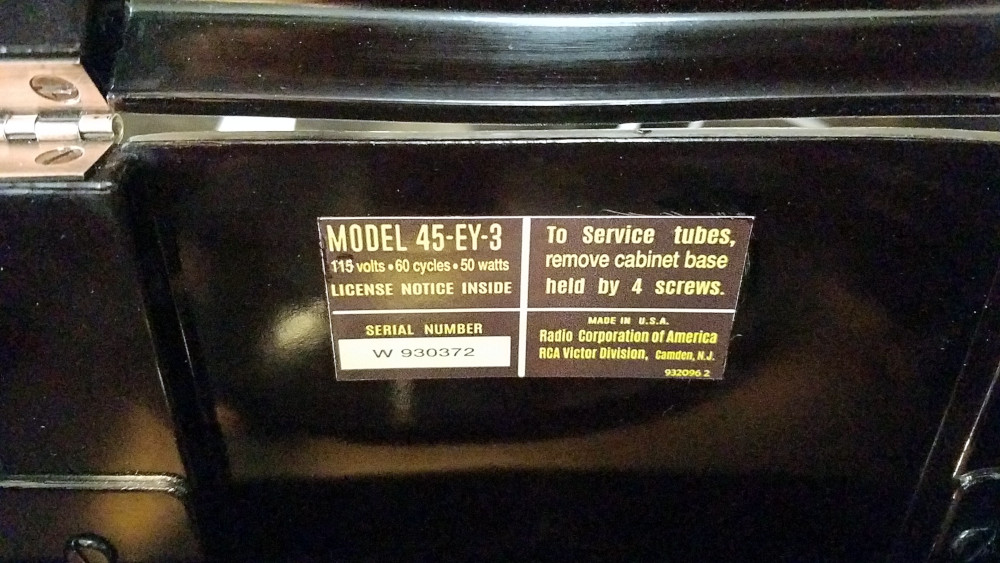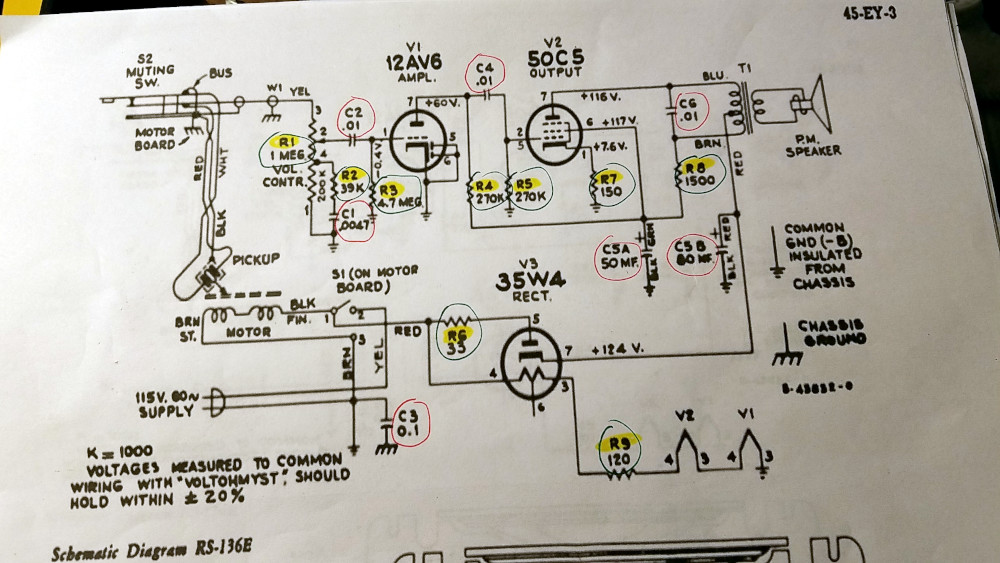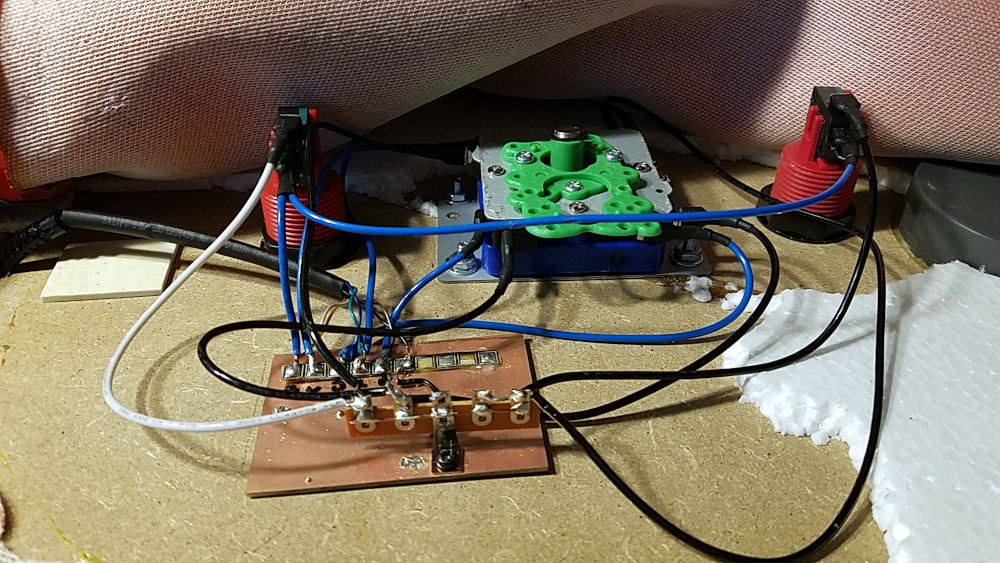I’ve got a number of power supplies that I can use to supply power to the various projects that I’ve got on the workbench.
There’s the obvious wall power and a variety of wall warts of different voltages and current ratings. I’ve got wall warts and power supplies ranging from 5V all the way up to big chunky 28V power supplies.

For projects that require a beefier power supply I’ve got an unregulated power supply that gives me up to 30VDC or 25VAC. It doesn’t get used too often, but comes in handy when it’s needed. There are also a few 13.8V power supplies that I can steal from the radios in a pinch.

Most of my projects don’t have big current draws though, so more often than not, I’m just using batteries to power my projects. One that I use most often is a 12V battery pack made by wiring 2 quad C-cell battery holders together and putting a standard 3.5mm DC barrel connector on it.
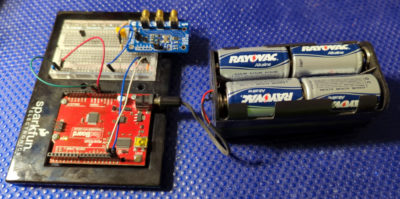
DC barrel connectors can be easily attached to those snap connectors used for 9V batteries providing another power source (here’s one from Sparkfun if you don’t want to make one).

Some battery holders I have also use those snap connectors, so I can have battery power sources ranging from 3V to practically as high as I need.

I’m often using mostly used batteries pulled out of other things like TV remotes, smoke detectors, etc. Usually they still have plenty of juice left to power my smaller projects.
While charging up some old sealed lead acid (SLA) batteries pulled from my battery backup UPSs, I got to thinking about how I could put them to use as an additional power source. I’ve got plenty of three terminal voltage regulators that would provide the voltages that I’d need.
I sketched out block diagrams for a couple of possible concepts. One would switch between several different voltages but provide just a single output, while the second would provide multiple outputs and have toggle switches turn to each one on or off.
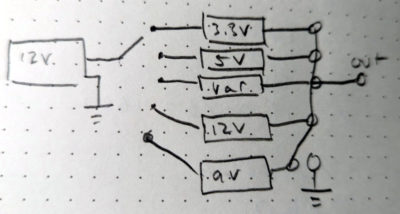
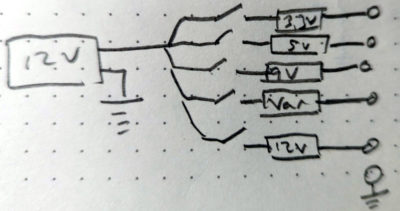
Probably wouldn’t do 3.3V, but the others would definitely be feasible. 12V would probably be just a direct connection to the battery rather than going through a voltage regulator. Since I’ve got 2 SLA batteries, I could even put them in series for a 24V source and give myself a wider range of regulated voltages.
Still in the concept stage for this and haven’t started building anything yet. Seems like it could be a fun project.