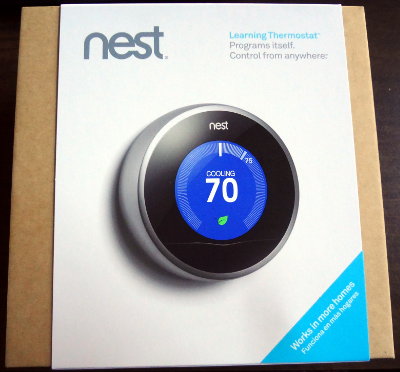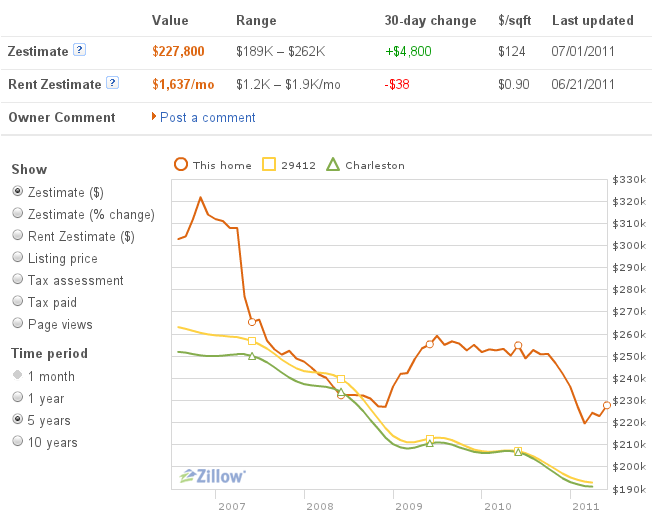We have an amazing coincidence of incidents happening with the house HVAC.
HVAC guys were out yesterday for a 6 month inspection of the system they installed back in the spring. Looks like everything was working fine, but they found some part in the condenser unit outside was overheating and needed to be replaced.
Connie noticed last night that the room temperature the Nest displays is considerably higher than what it feels like. The Nest currently thinks it’s 29°C (84°F) in the house, which it most definitely is not.
While researching the Nest issue, I discovered that a new firmware update was recently pushed to the Nest along with several other Nest owners reporting problems with their Nest overheating and showing incorrect temperatures.
No idea if any of these issues are related or just an amazing coincidence.
Pulled the Nest off the base plate, and both the back of the Nest and the base plate were feeling pretty warm, which I’m thinking is what’s throwing off the Nest’s thermometer. After leaving the Nest disconnected for a while, it had cooled down but the base plate was still feeling warm, just on one side though.
First thing I did was disconnect the Y1, OB and Rc wires on that one side and left them disconnected until the base plate cooled down. Wires were reconnected one at a time, starting with Y, then OB and finally Rc. The base plate stayed cool until I connected Rc, when it started feeling warm again after a few minutes. Disconnected OB and the plate cooled down. Reconnected OB and the base plate warmed up again.
This makes me think there’s some circuitry in that base plate that might be close to shorting out or already blown like what this person found. Took it off the wall and had a look inside. Didn’t spot any obviously blown components.
Next step: put in a call to Nest and see if I can convince them I have a problem with my base plate and get them to send me a new one.