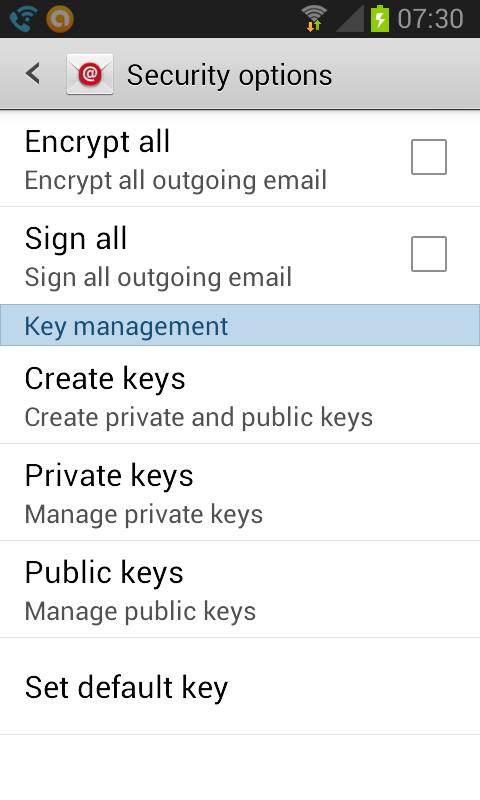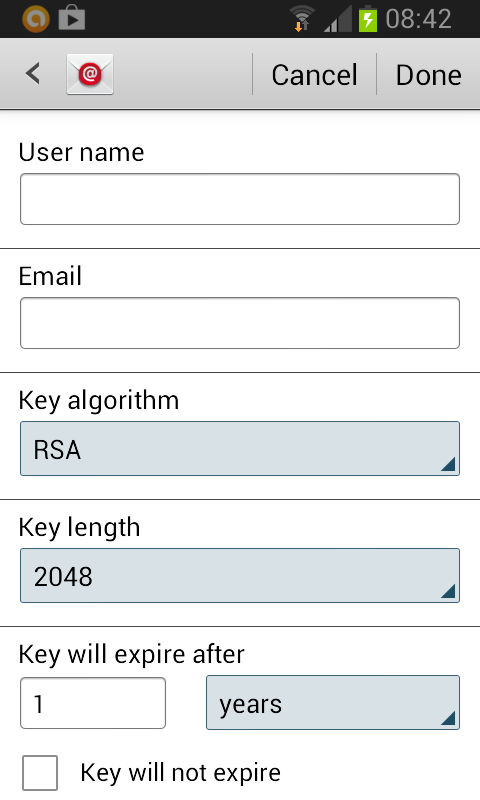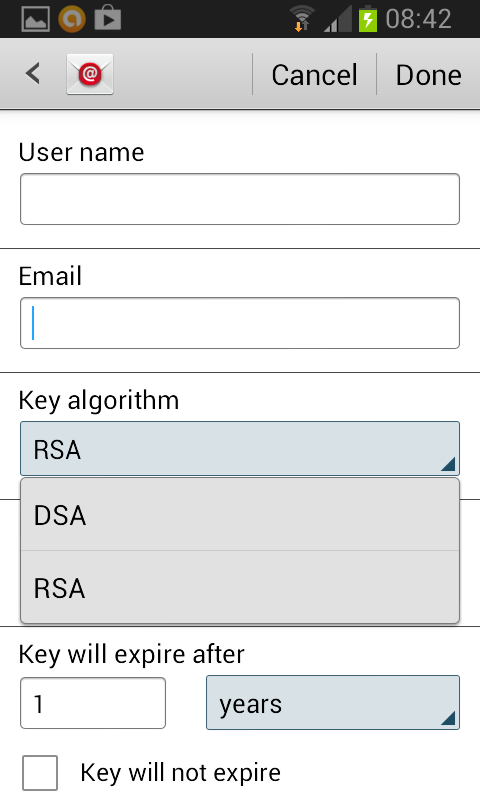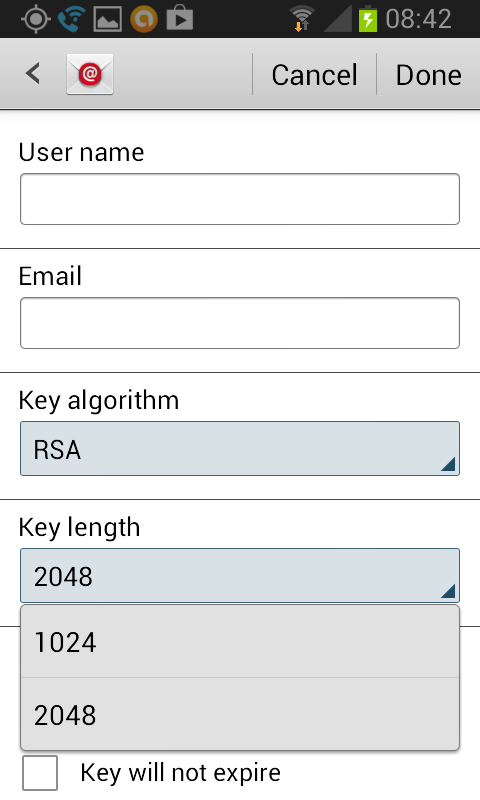Something I rediscovered recently is that almost of the titles in the National Academies Press catalog are now available to read online for free or as a free PDF download.
The National Academies Press (NAP) was created by the National Academy of Sciences to publish the reports of the National Academy of Sciences, National Academy of Engineering, Institute of Medicine, and National Research Council, all operating under a charter granted by the Congress of the United States. The NAP publishes more than 200 books a year on a wide range of topics in science, engineering, and medicine, providing authoritative information on important matters in science and health policy. The institutions served by the NAP are unique in their ability to attract leading experts in many fields to join panels and committees charged with providing policy advice on some of the nation’s most pressing scientific, technical, and health-related issues.
There are a great many titles available covering a wide range of scientific topics. The catalog is an interesting place to browse and I’ve already grabbed a handful of publications including some previous BEIR (Biological Effects of Ionizing Radiation) reports.