Yesterday I wandered out to Lighthouse Inlet at the north end of Folly Beach. I’ve driven out there lots of times before, but never got out of the car to walk out there.
It’s a pretty nice spot and there were a few people out there enjoying the New Year day weather. Offers a nice view of the Morris Island lighthouse. Since it was just a spur of the moment thing, I didn’t have my regular camera with me.
Lots of interesting tree skeletons buried in the sand.

Lots of beach to wander along too.

Going to have to head back out there soon with the good camera.
Photo favourites: 2011
2011 marked a return to the SLR world with the acquisition of a used Canon Digital Rebel XT. I spent most of this year experimenting, playing and learning. Lots of photos were taken. Lots of panoramas, experimenting with different photo settings, dabbling with long exposures and a lot of learning how to manipulate RAW images.
These are some of my favourites from this year.
This one was from a CSCLUG meeting we had at Coastal Coffee Roasters in Summerville. It’s the falling beans that I liked about this photo.

This was from a sunset photowalk at White Point Gardens. I really like the orange-y cast of the sunlight and the shadows of the trees.

This is from a night time photowalk I went on with some friends. A simple photo of some spanish moss lit by the flash, but it has kind of an alien look to it against the black background.

I started experimenting with star trails and long exposures recently. This is one of my favourites from my recent experiments.

The rest of my favourites are silhouettes, a technique I enjoy using. The first one was taken at the Red Bull Illume exhibit that was set up in Marion Square earlier this year.
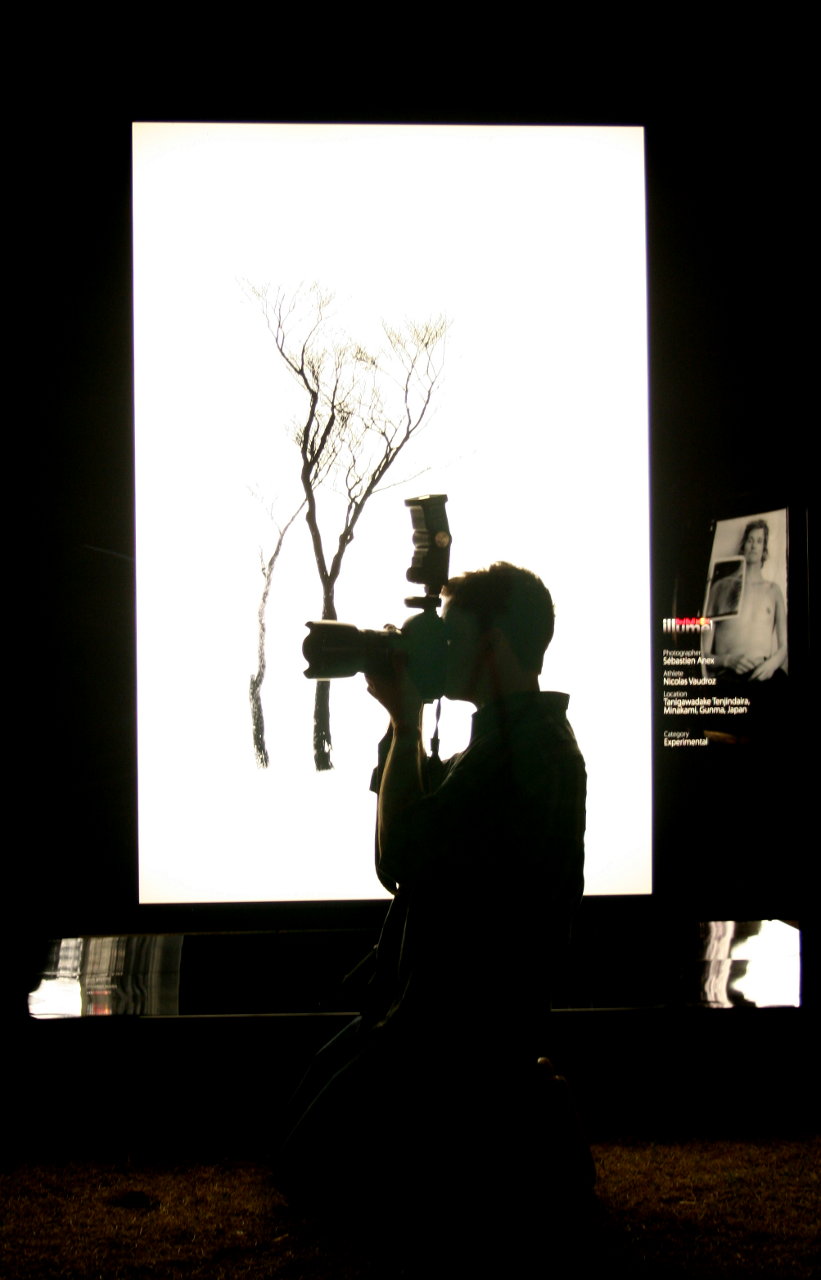
These three silhouette images use my favourite light source: the sun. I just think objects backlit by the sun look really cool.



Thoughts on Digikam
Digikam is a KDE based photo manager. It’s a little more complicated than Shotwell, but can do quite a bit more with your indexed images. Just browsing through the menus it’s easy to see that Digikam has far more features and ways to view your photo collection than Shotwell.
Like Shotwell, Digikam uses a database to store metadata for each photo. Digikam can be configured to use SQLite (the default) or MySQL so I spent some time exploring both. MySQL 5.5+ defaults to using InnoDB tables, and scanning my photo directory (41k+ images) ended up taking several hours to finish and had the hard drive churning away the entire time. Switching to MyISAM tables makes the process much faster (a little over an hour) and was a lot quieter. The SQLite option is decidedly quicker, finishing the scan in just under an hour. In either case, the database can get pretty large if you have a big image collection.
Digikam lets you create a hierarchy of tags that you can apply to your images (didn’t notice if Shotwell lets you do thatShotwell 0.11 has this feature). One thing to note when applying tags is that the parent tag is automatically selected when a child tag is applied to an image. Selecting a parent tag automatically selects all the child tags under the parent. Not sure I like that behaviour so it’s something to think about when creating your tags.
Digikam synchronizes with nepomuk (KDE’s desktop indexer) so things like ratings and comments can go back and forth.
Despite the abundance of features like face and geotagging (haven’t tried those out yet) and more image editing options, Digikam isn’t difficult to learn. You’ll spend a little more time poking around checking out different things but if you’re looking for a little more out of your photo management software, Digikam would be worth a look.
Thoughts on Shotwell
The version of Shotwell in the Fedora 16 repo (Shotwell 0.10.1) is a little bit behind the current release (0.11.6) so some of my comments might have been taken care of already. If the new version doesn’t make it into the F16 repo as an update, I might try to install the new version and run it in parallel.
The first thing I like about Shotwell is the timeline or “Event” view of all your photos. You get to see all your photos in chronological order.
Categorizing photos by adding tags is pretty easy. Adding tags to a batch of photos is easy. Batch modifying tags isn’t quite so easy and is a little cumbersome. It would be nice if it worked the same way as adding tags.
There are basic image editing functions available: crop, red-eye reduction, auto image enhance. For more sophisticated image editing, you can right click and open the image in an external editor that you can specify (such as GIMP).
Built-in plugins let you upload photos to places like Picasa, Facebook, Flicker, etc.
Shotwell lets you remove items from the library or delete them by moving them into the trash. The first is useful if Shotwell has imported images that you don’t want it to manage, but if there are lots of them, it can be a bit of a cumbersome process.
The interface is simple and easy to figure out and the learning curve isn’t very steep. A decent little program for managing your photos regardless of how many photos you have.
Photo management
With over 100GB (43k+) of photos and images on my computer, I decided I needed a good way to manage and view all those pictures, rather than my usual navigating through the directory structure.
Shotwell and Digikam are both in the Fedora repositories, so they were obvious candidates to start with. I used f-spot briefly a while ago, and although the last release was over a year ago, I’ll give it a whirl too.
I’ll be spending a few blog posts exploring the three packages.