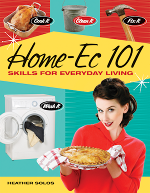It’s been a week now with the new ball and chainphone. I’ve already done a factory reset on it once, but overall it hasn’t been too bad. Not great, but not horrible.
Pros:
As a handheld gadget it’s pretty cool. Lots of apps to help you stay even more connected to the interwebs. If you’re into the whole social media scene, there are plenty of apps to let your stalkersfriends know where you are and what you’re up to. The MotoBlur interface Motorola slapped on top of Android lets you see what’s going on in your social network at a glance.
The slide open keyboard is nice, and the bumpy keyboard is pretty easy to type on. The screen only reacts to finger presses and not fingernails or other stylus type devices so I find using the on screen keyboard pretty slow.
It’s nice and compact, about 3/4 the width of my T3. Nice sharp and bright screen.
5MP camera takes reasonably decent photos. Like with any other tiny camera, don’t expect great results in low lighting.
Cons:
It’s a cell phone.
As a PDA/PIM tool, it (Android) kind of sucks (at least compared to my Palm based PDAs). Calendar comes from the ‘cloud’ (Google Calendar and/or MS Exchange) which is fine but what happens when you have no data or wireless service? Kind of hosed there in that event. Contacts come from all the accounts you set up MotoBlur with, which means you end up with a long list of contacts and probably more than a few duplicates from various sources. Multiple contacts belonging to the same person can be linked together, but that means going through a long list of everybody. ToDo and Notes have to come from third party sources, which aren’t too hard to find in the Android Market. Basic PIM functionality can be replicated, but there’s no integration between them. So now I’ve gone from a formerly state-of-the-art PDA with great PIM capabilities to a state-of-the-art cell phone/gadget with fairly rudimentary PIM capability. Two steps forward, one step back.
Ships with Android 1.5. Android 1.5 doesn’t give me the wi-fi configuration options (without rooting the phone) to connect to the encrypted wifi network at work, options that are (should be) standard on any wi-fi device. They’re options I have in WinXP on my 6 year old laptop. What’s up with that?
It’s a pig on battery. I probably need to spend some more time doing some optimization and figuring out what apps I don’t need and can turn off. Still, you probably don’t want to be very far away from a source of power with this thing though.
Like this:
Like Loading...