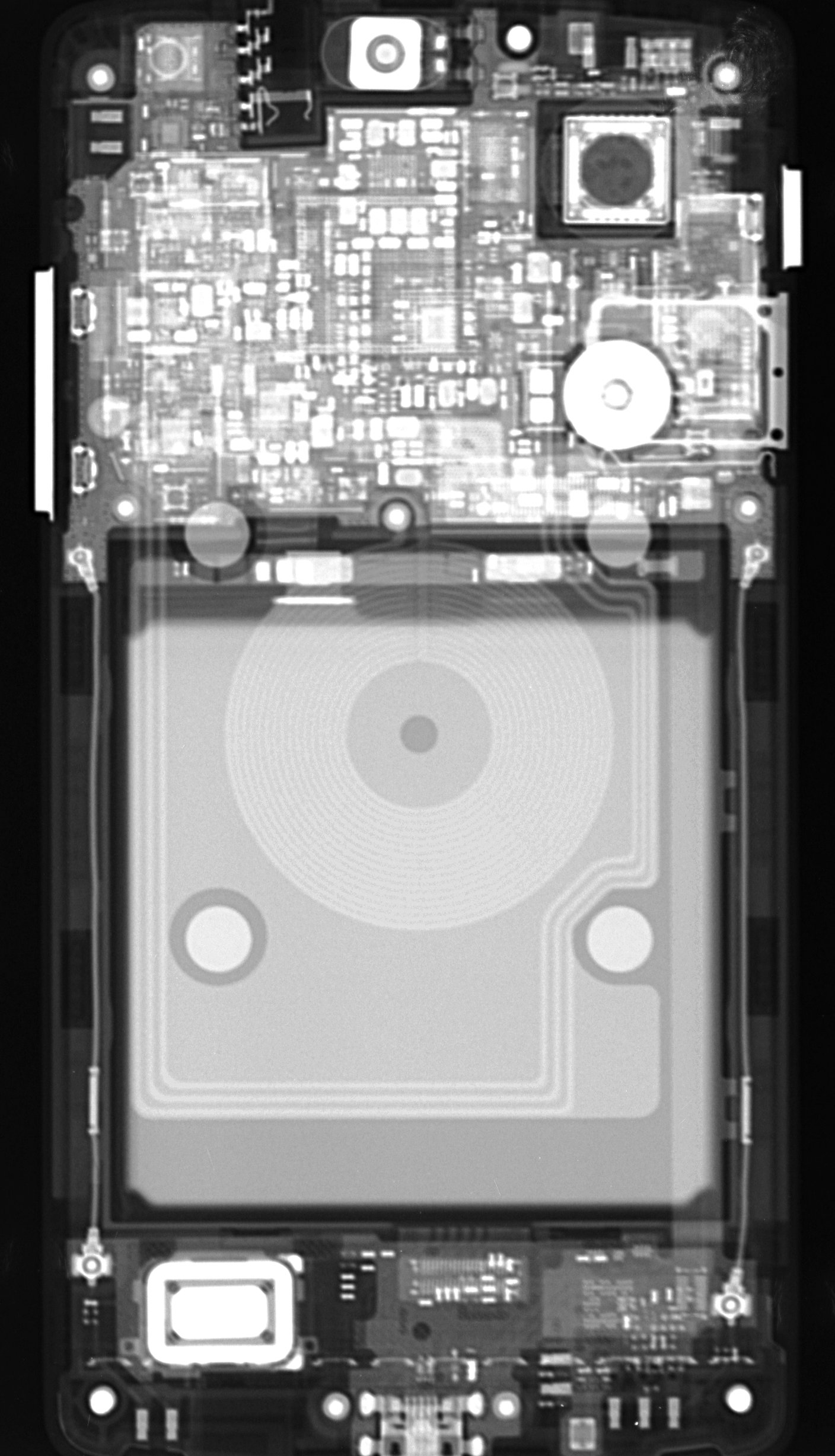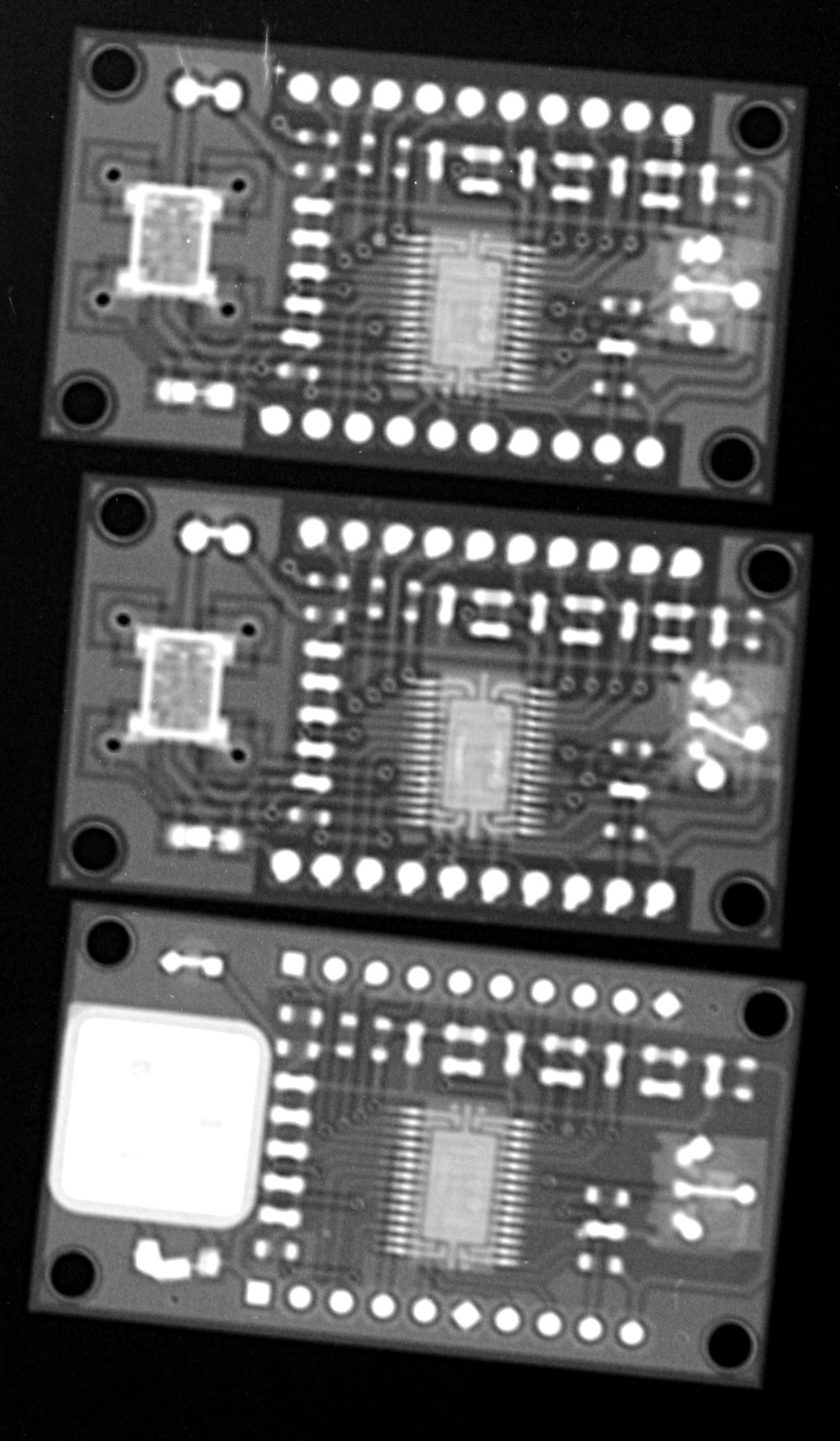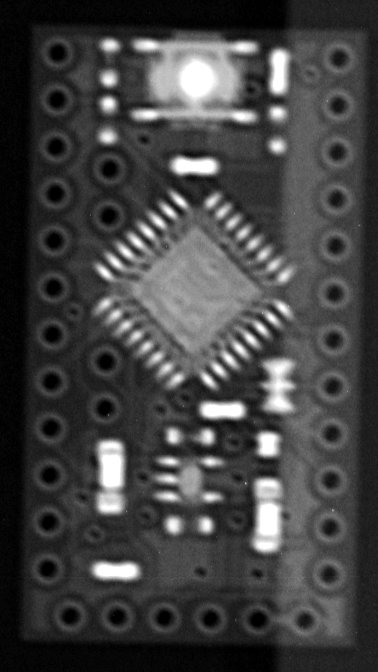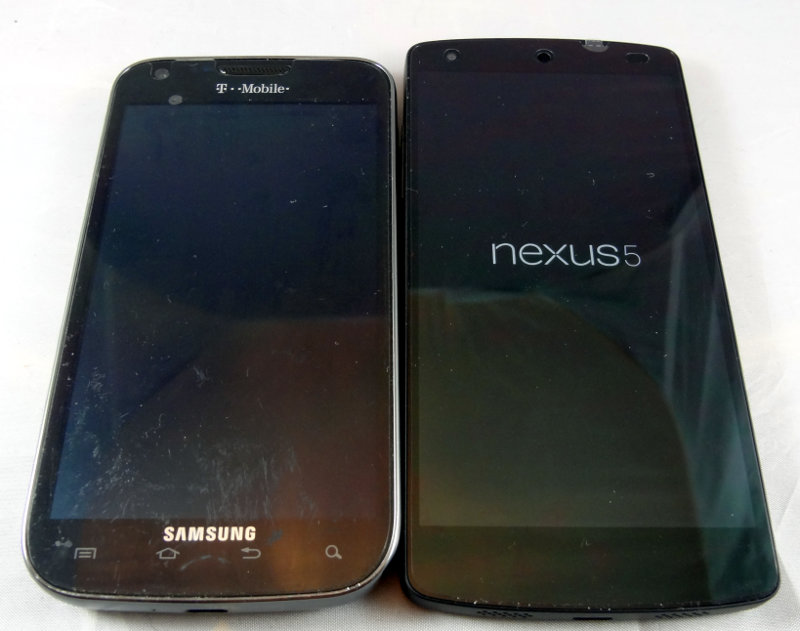A little while ago, I took a radiograph of my Nexus 5 using a conventional radiographic unit.
Today, I was doing some testing on a mammography unit and acquired another x-ray of my Nexus 5. The mammography unit uses a much smaller focal spot, and will produce much sharper images. However, with the much lower kV mammography units use, it’s a lot harder to get adequate penetration through denser objects (like circuit boards and batteries).
This image was acquired at 34 kV and 120 mAs using the large (0.3 mm) focal spot. Its pretty easy to see that this one is a lot sharper than the other image (click the image to embiggen to all it’s glory).
The main circuit board area towards the top as well as the battery is harder to see through than the other version, because of the lack of penetration of the low energy x-rays. It’s a lot easier to see some of the detail in the circuit board at the bottom of the phone, because there’s less to go through there.