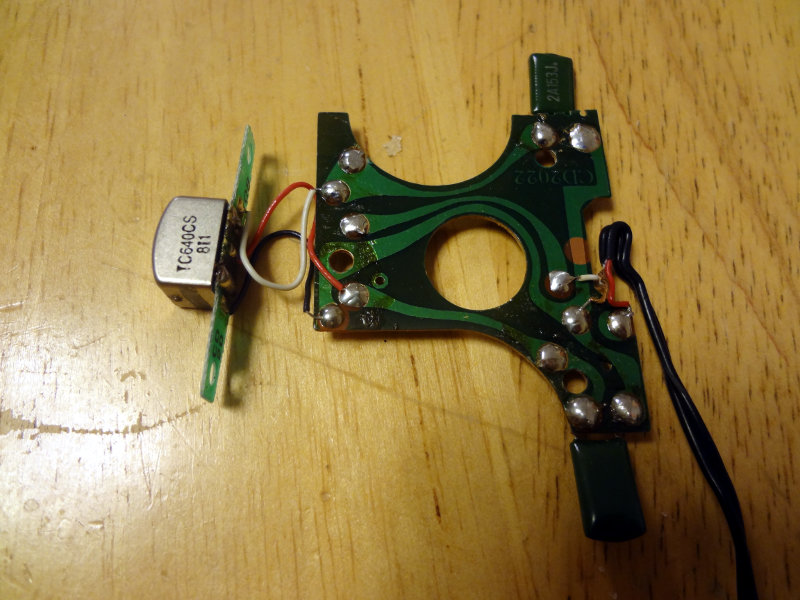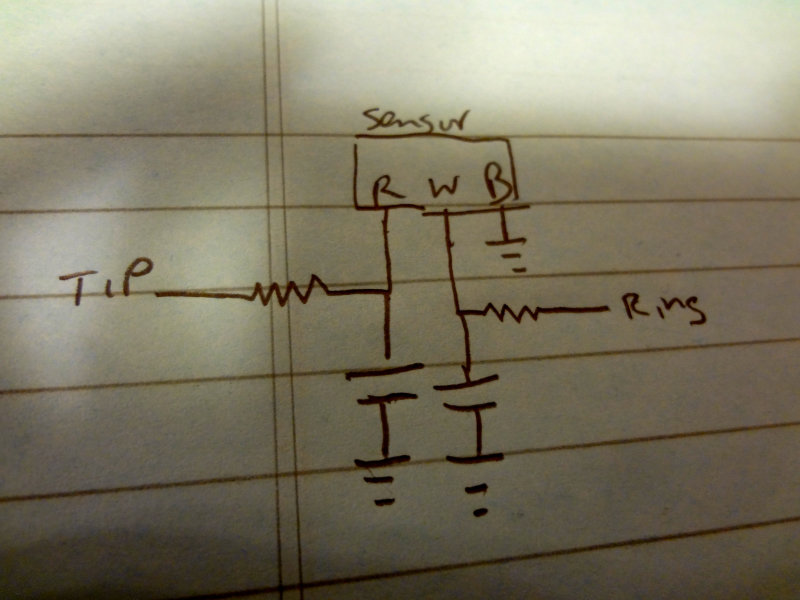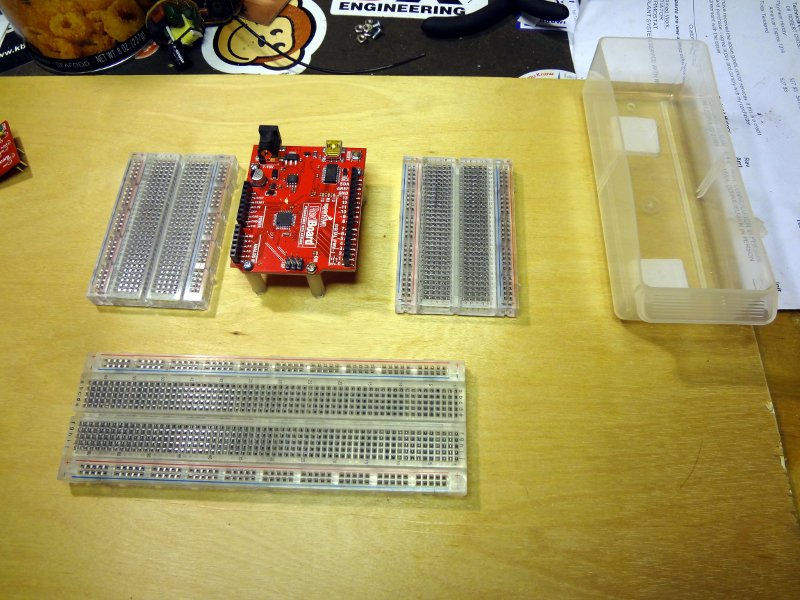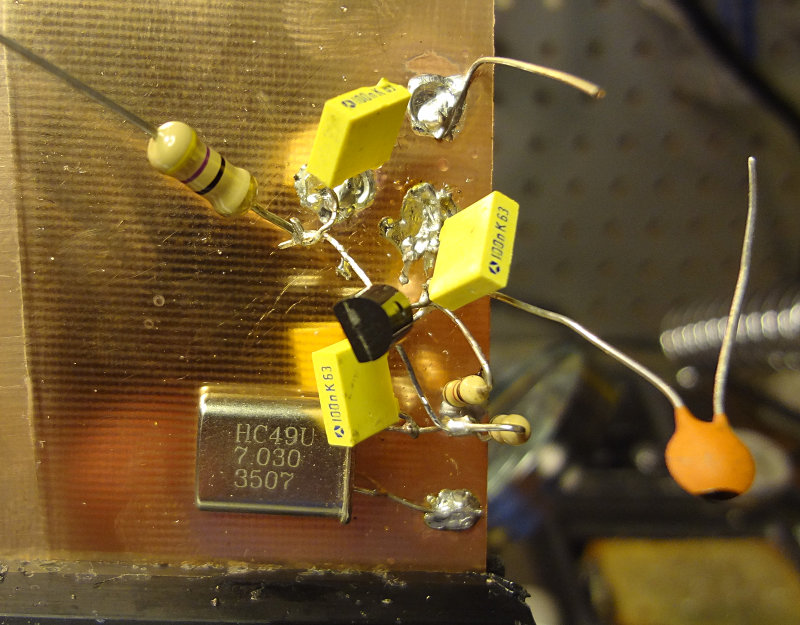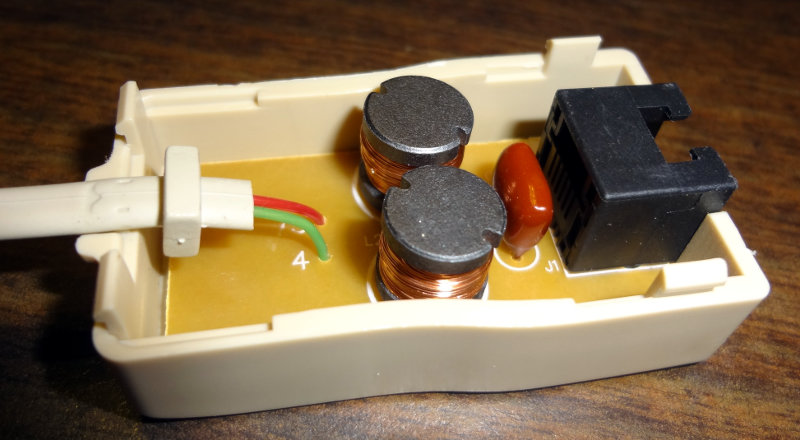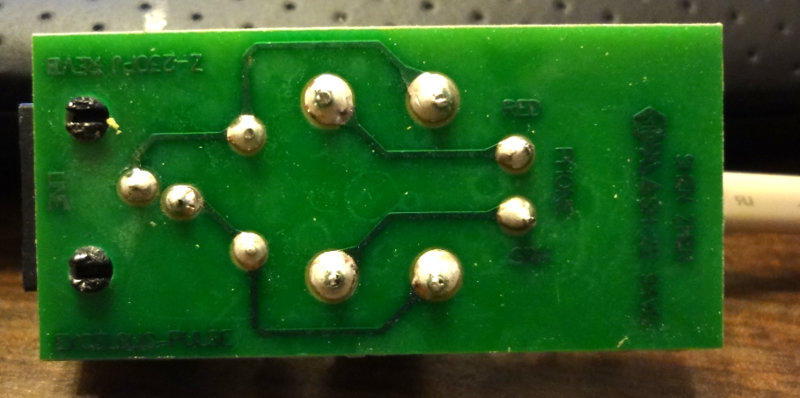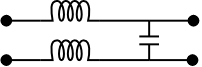Found one of these rummaging around in the car the other day.
If you have no idea what this is or don’t get what it’s for, ask your parents.
The cassette player in the car kept spitting it out, so I figured I’d open it up to see what was inside.
Surprisingly simple inside and much less than I expected. Just the magnetic read/write head and a single circuit board.
There are just a couple of capacitors and a couple of resistors (on the other side of the board), so it’s a very simple circuit.
The resistors are pretty big, 820 MΩ, presumably to knock down the input down to something the cassette player can deal with.