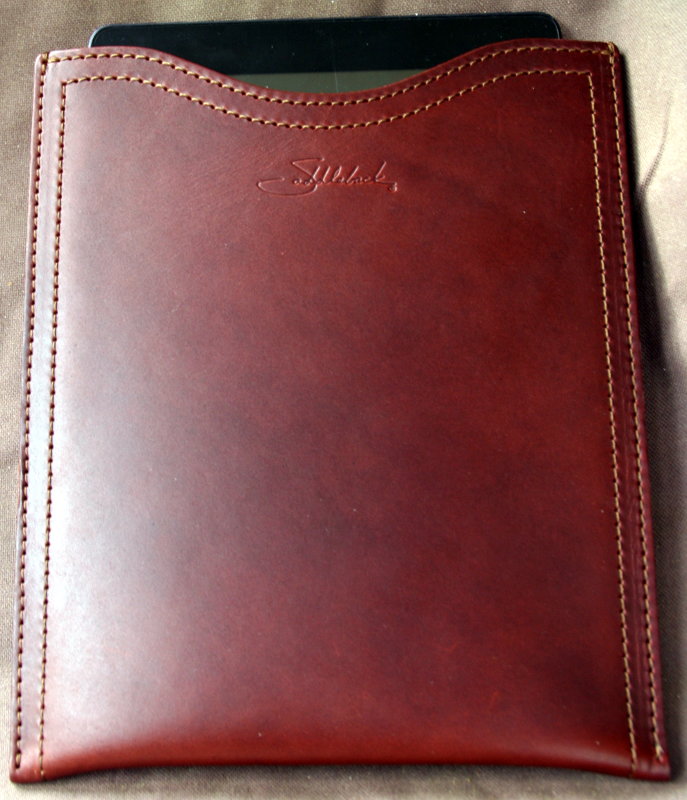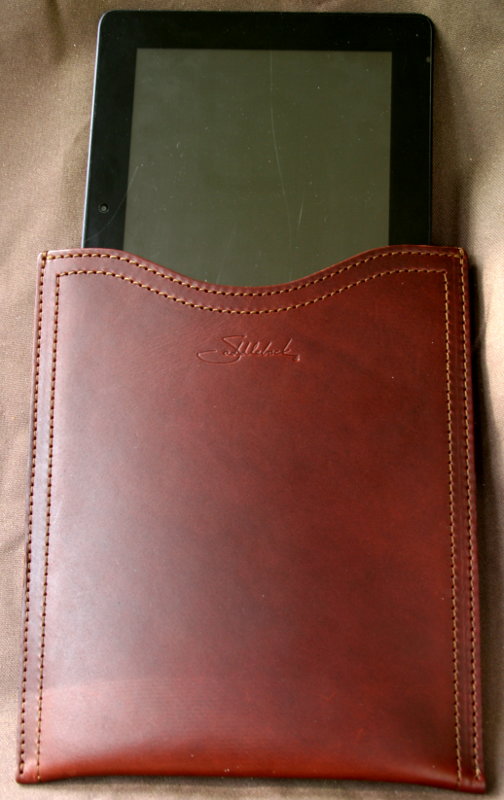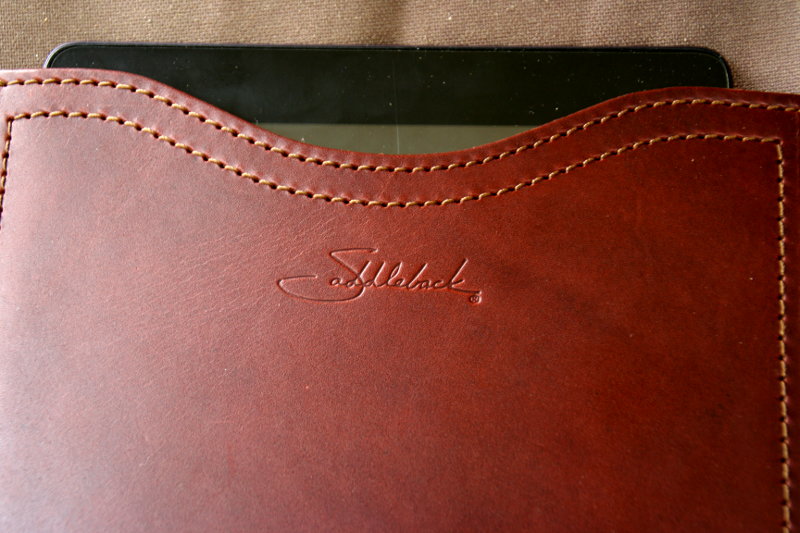For an upcoming trip, I decided I needed a new tablet to replace the old Transformer Prime. After all this time, the battery doesn’t hold much of a charge anymore, and it’s become really slow and difficult to use.
This time, I wanted something that I could use for reading my growing e-book collection without all the distractions of extra apps on an Android or iOS tablet. I also wanted something that was e-paper/e-ink based. Looked at the Amazon Kindle tablets, but I felt they were too small. I finally settled on the reMarkable tablet.
I’ve been using it for about a week now, and it’s a pretty slick device. It’s a fairly open device which lends itself pretty well to hacking on and customizing. On the other hand, if you don’t know what you’re doing, it’s also not hard to brick. There’s a whole ecosystem of software, “paper” templates, and splash screens created by other reMarkable tablet users. There’s a wiki to collect a lot of those projects and information in one place.
I had a new mammography unit to acceptance test today, so naturally I took an x-ray image of the reMarkable.

Turning it into power-off and sleep splash screens for the reMarkable was pretty easy. Resize the image to 1404×1872 pixels, save it as an appropriately named PNG file, and copy it over to the Remarkable. Reboot and the new splash screens were there.

The Remarkable also fits nicely into the leather sleeve I bought for the Transformer Prime.
I’ve loaded it up with EPUB books and I already have a few ideas for some paper templates to create. I’m going to enjoy using this tablet.
Update: Oh, I forgot the pen! The reMarkable Marker looks pretty simple inside. Tough to tell, but at the tip is a coil of wire and a few other bits that help to inform the digitizer in the Remarkable where the tip of the pen is. The other solid dense objects I think are the magnets used to clip the Marker to the side of the reMarkable.
Another update: Embiggened versions of the reMarkable and reMarkable Marker.
- reMarkable 2764×3655 pixel 8 bit PNG
- reMarkable 2764×3655 pixel 16 bit PNG
- reMarkable Marker 2560×3328 pixel 8 bit PNG
- reMarkable Marker 2560×3328 pixel 16 bit PNG